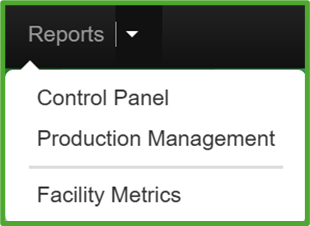
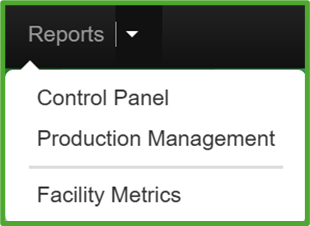
Metrc Reports Overview
To access Reports, users will select the "Reports" option on the navigational toolbar. This guide is designed to help users interpret each available report.
The types of Reports available will vary depending on the license type you are logged into. For example, Plant reports are only available to Cultivation/Grow facilities.
